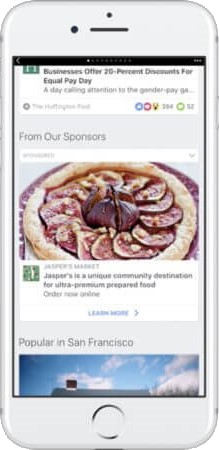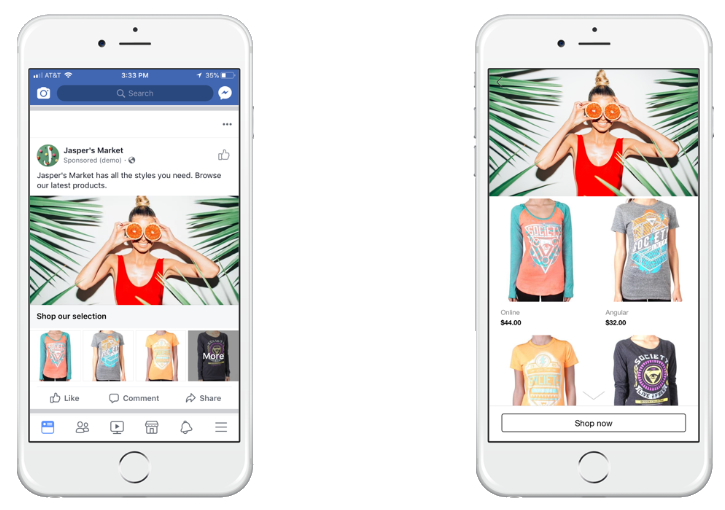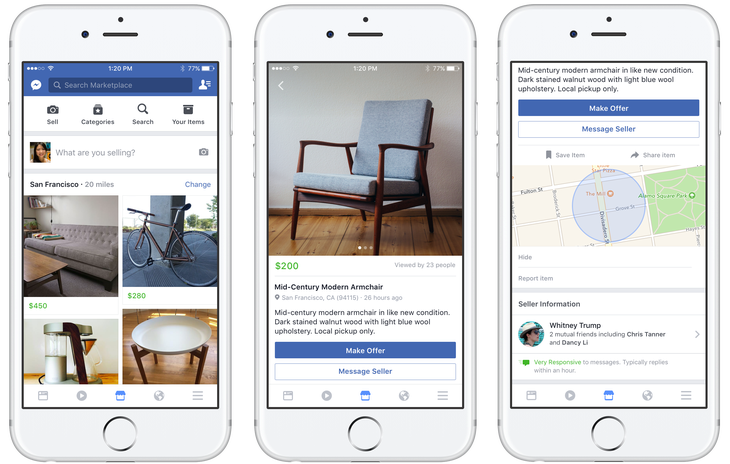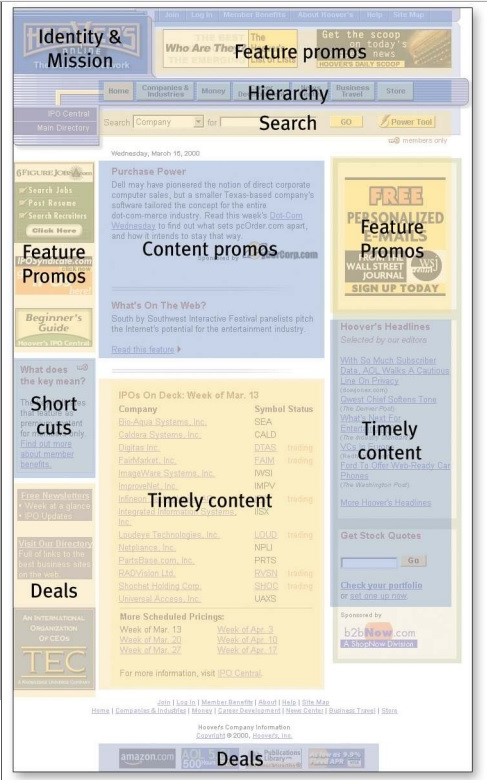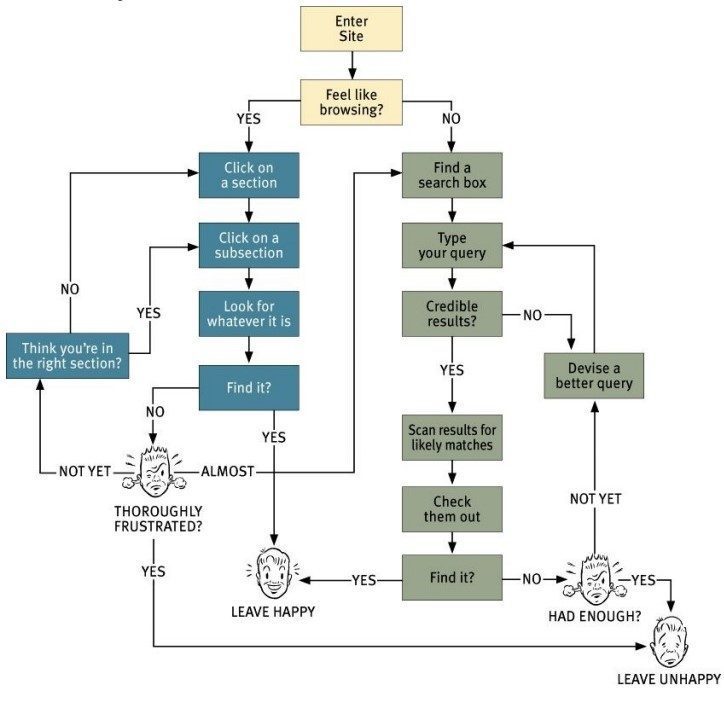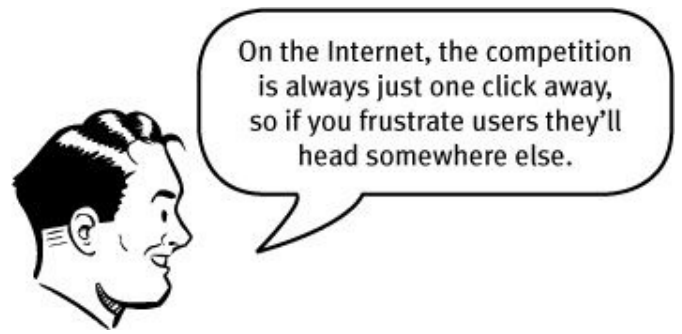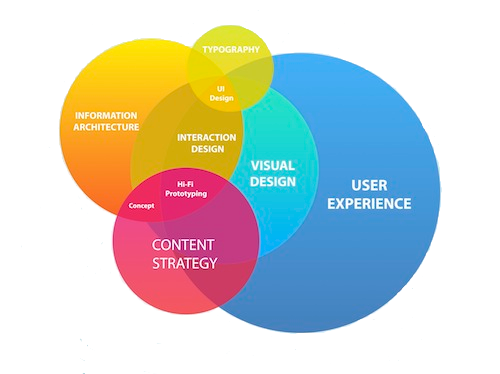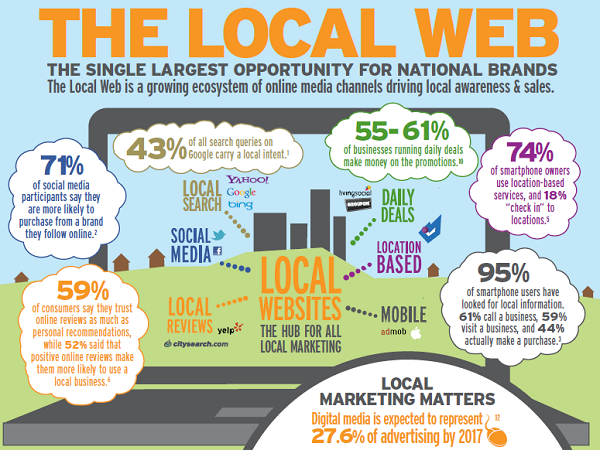WooCommerce and Shopify are the two most common platforms in e-commerce, currently Woocomerce has approximately 1’000.000 downloaded online stores while the Shopify platform is used by about 800.000 users worldwide.
When an entrepreneur decides to create an online store, different factors about which is the best platform that fits his/her business model and needs need to be considered.
For instance, WooCommerce is an e-commerce plugin that helps to become a WordPress website into an online store. This platform is open source, which allows to be easily modified and also can be installed for free. However, users must pay for security and hosting.
Likewise, Shopify is dynamic, easy-to-use and a reliable platform with great design themes and templates. However, its premium versions and add-ons come at a cost. In the following analysis, I will show both platforms main features and advantages:
Themes and Flexibility.
Shopify has its own template store, which includes 180 designs both premium and free that are easily adaptable and customizable without the need to touch a line of code.
Similarly, Woocommerce templates are easy to tailor and modify thanks to its open source, functional structure and lightweight which allows the pages to look attractive and load quickly.
Ease of use.
Shopify is considered by UX/UI design experts as one of the easiest solutions available for online stores.
Shopify didactic installation instructions, guide users through a step by step process about all the necessary functions needed for each particular store, avoiding undesired technical coding details that could make its installation difficult.
Also, Woocommerce user friendly environment, allows a high degree of flexibility to create a versatile virtual store without coding skills needed for its installation.
Product presentation.
Both platforms offer easy options to upload images, add videos, create product descriptions, enlarge images and to add variations such as changing the color or size of the products.
However, as WooCommerce operates “inside” a personalized WordPress theme, some images or galleries may not work as well as in Shopify, which can create a negative user experience.
SEO Optimization.
Shopify automatically performs SEO optimization which can be ineffective in terms of improving the quality and quantity of the organic traffic because it displays some elements of the metadata such as article availability or user ratings which can lead to a loss of control over the SEO strategy.
Moreover, Shopify assign URLs to each page, avoiding users to choose the structure of the URLs and limiting accurate web page descriptions of strategic keywords.
Similarly, WooCommerce requires paid plugins such as MOZ or Yoast SEO to achieve optimal functionality and thus rank high in the search engine results page.
Finally, both platforms are the best ecommerce solutions for those who wish to create an online store because of their flexibility, diverse themes, price and ease of use.

Shopify vs Woocommerce