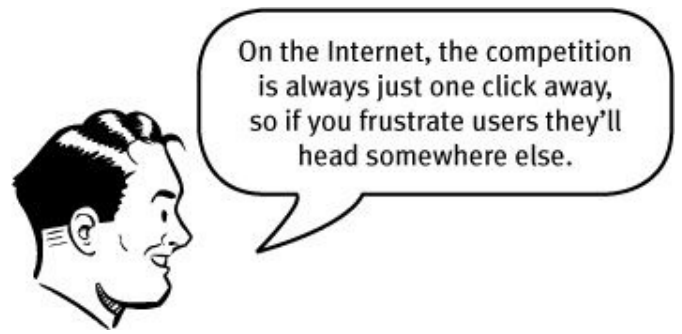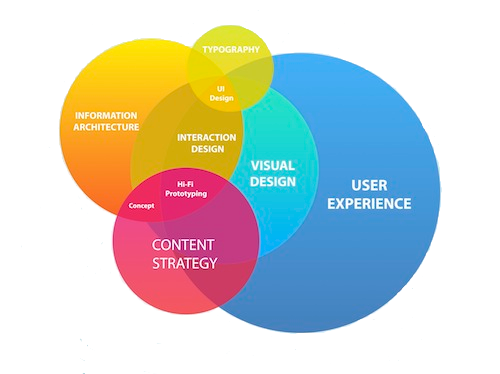Website usability can span a few key concepts, but essentially it is focused on making any website as user-friendly and easy to navigate as possible.
In the book; “Don’t make me think!”, Steve Krug summarizes in a clear style the guiding principles that make a website, a mobile app or any software usable, emphasizing in simplicity and common sense as the foundation to design with a user-friendly approach.
In the second chapter of the book, Krug explains that making pages self-evident is like having good lighting in a store: it just makes everything seem better. This idea intends to clarify how people behave while browsing a website.
How do users interact in websites?
- Users don’t read pages; they scan them. Usually users are in a hurry and they don’t need to read everything to find what they want.
- Users don’t make optimal choices; they satisfice. Users don’t choose the best option – they choose the first reasonable option. Why do users do this? Because very often they are in a hurry; there’s not much penalty for guessing wrong; weighing options may not improve their chances.
- Users don’t figure out how things work; they muddle through. Most of the time, it’s not important to users to figure out how things work in a website, and if they find something that works, they stick to it.
People don’t like to wonder about how to do things. They enjoy puzzles in their place, when they want to have fun, be challenged or entertained but not when they are trying to find out things on the internet. The fact that the people who develop websites do not care enough to make things obvious and simple can undermine user’s confidence in the site and the company behind it.

How can we design usable websites?
- Start with a clear visual hierarchy on each page following these recommendations:
- More important items are larger/bolder/distinctive color
- Things are “nested” visually to show what is part of what.
- Things that are related logically are related visually.
Also, it is crucial for front-end developers to take these instructions into account:
- Take advantage of conventions.
- Divide pages into clearly defined areas.
- Make obvious what is clickable.
- Page elements should be uncluttered.
In the next post, I will explain why developing usable websites applying these principles, helps to grab users’ attention more effectively and makes navigation easier.